Library Help
FAQs
Frequently Asked Questions
How do I log into the library catalog?
You can easily log into the library catalog with your library account credentials. If you do not know your credentials, please create a help ticket for assistance!
How can I make an EBSCO Account?
In order to make an account in EBSCO, first log into EBSCO using your library credentials. If you do not know your credentials, please create a help ticket for assistance!
Click on “Sign In” in the top right corner of the page.
Click on “Sign up”
Follow the prompts to finish making your account.
What is the difference between my library account and an EBSCO account?
The library account is provided to students when they enroll in WCIU.
Students are responsible for making their own myEBSCO accounts.
It's important to note that an EBSCO account is not required to access library materials through EBSCO. A students library credentials will allow students to search through the EBSCO databases WCIU subscribes to and read those materials online.
While some library materials can be downloaded with only your library account, some materials will require you to have a myEBSCO account.
Can I read a library e-book on my tablet, e-book reader or smartphone?
This really depends on the publisher. Some publishers may allow you download the book without any restrictions and others may only allow you to “check out” the book for a max number of days. Here are a few ways to find out if downloading the book is possible:
Look for a download link or icon on the eBook record page.
Read the help documentation where you found the eBook for information about downloading to an e-reader or reading offline.
There are also a couple of pieces of information you should look for before downloading an eBook:
Check the eBook's file format. You may need to download additional software and/or create an account before you can read the eBook on your device.
If you're using a smartphone, determine whether or not you need to install an app to read the eBook.
The most common software required to download library eBooks is Adobe Digital Editions.
If you need additional assistance, please don’t hesitate to create a help ticket, and a librarian will be in touch with you shortly!
How can I download an eBook from EBSCO?
Visit the eBook download help page for more information on downloading and reading eBooks.
Adobe Digital Editions
Many Library e-books require Adobe Digital Editions (ADE), a free extension to Adobe Acrobat Reader.
Installation:
Download Acrobat Reader, if not already installed.
Download Adobe Digital Editions. (ADE is also in the Apple App Store and Google Play.)
Create an Adobe ID and authorize your copy of ADE*
* An Adobe ID is not necessary to read e-books, but if you are using ADE on your personal computer (not a Library or public computer), Adobe recommends authorizing ADE with an Adobe ID. Your Adobe ID is free and completely separate from any of your WCIU library accounts.
Use and Support:
While it is not necessary, it is recommended to have ADE open before downloading an eBook as this makes the download process easier.
Bookmarks, highlights, and annotations in ADE are NOT permanent. Any note-taking you do within ADE expires when the book is "checked in" -- so we recommend taking notes in Word, a Google Doc, or another application.
Help with Adobe Digital Editions:
Helpful Video Tutorials
Worldcat Discovery Tutorials
Searching techniques and strategies
EBSCO tutorials

LibGuides
Get a curated list of helpful books, journals, research databases, and audio/visual resources per topic.
Need More Help?

Contact
email: librarian@wciu.edu
phone: 626-398-2237
The physical library is located at 1705 North Sierra Bonita Ave, Pasadena, CA, 91104. Please note the library is for reference only. To book a visit to the library, email the University Librarian at librarian@wciu.edu.