Digital Theological Library
William Carey International University is proud to announce that we are members of the Digital Theological Library (DTL).
DTL is an invaluable resource for scholars, students, and researchers in the field of theology and religious studies. The DTL is a cutting-edge digital repository that offers a vast collection of resources to support your academic pursuits and deepen your understanding of theological concepts. In addition to theology and religion-based resources, DTL also provides access to ProQuest which covers a variety of resource types in a variety of subjects such as Business, Health and Medical, Language and Literature, Social Sciences, Education, Science and Technology, as well as core titles in the Performing and Visual Arts, History, Religion, Philosophy, and includes thousands of full-text newspapers from around the world.
DTL provides access to over 1 million eBooks, over 100 million articles, over 60 thousand journals, 165 databases as well as a curated list of religious and theology based subject guides.
DTL is a resource outside of our WCIU’s library, therefore, it is not searchable within WCIU’s catalog. Please see below for quick links to access DTL and its resources.
While you are free to view the resources and search the catalog without log in information, you will need to log in to actually access an item in the catalog. If you need any assistance with this, please create a library help ticket and a librarian will be in touch with you shortly.
Digital Theological Library FAQ
DTL uses the same cataloging system as WCIU so it works in the exact same way.
Follow the below steps to learn how to search for items in DTL's catalog.
- Open DTL
- Either search for the item you are looking for by title, author, or keyword/subject in the provided search bar. If needed an Advance Search option is also provided.
- While on the results page take note of the filters on the left side of the page. Make sure Digital Theological Library 2 is clicked and review the other filters as they may be of use to you. For instance, if you know you are looking for an eBook, click the eBook filter to recieve a result list of only eBooks.
- When you locate an item you would like to read, click on the "View eBook" or "View Article" button to either be reditected to the item or be presented with multiple links where the item can be accessed.
- After you've clicked on the "View eBook," "View Article," or one of the presented links, you will be prompted to log into DTL. In order to do this, in the school section, choose William Carey International University in the drop down menu. For the Barcode or Student ID field, DO NOT put in any of your WCIU credentials as this will not work. There is a seperate passcode that is used for this and it can be easily located in Populi. When you open Populi, click on the "Links" tab. This is where the passcode for DTL is located. Additionally, you are always welcome to make a Library Help Ticket in order to recieve the passcode direct from a librarian as well.
DTL uses eResearves. These are titles that can only be read online and typically cannot be downloaded.
If the item you would like to read is an eResearves item, the page will look like:
All you need to do is click on the edition or title you would like to read (should there be more than 1 present) and use the password provided in the eReserves page. The password is blocked out in the photo to ensure the password is not provided to the public.
NOTE: eReserves typically cannot be downloaded and must be read online!
Need additional assistance? One on one help is available!
Please create a Library Help Ticket and a librarian will be in touch with you shortly!