Library Help
FAQs
-
You can easily log into Latourette Library's WorldCat Discovery and EBSCO by using your Latourette Library Credentials.
This is usually your first name and last name separated by a period, for example, jane.doe.
Your password is something that you created.
If you do not know your Latourette Library credentials or you need to reset your password, fill out a Library Help Ticket and a librarian will assist you ass soon as they are able.
-
In order to make an account in EBSCO, first log into EBSCO using your library credentials. If you do not know your credentials, please create a library help ticket for assistance!
Click on “Sign In” in the top right corner of the page.
Click on “Sign up”
Follow the prompts to finish making your account.
You can also checkout these steps with accompanying photos in the Using EBSCO eBooks Library Guide!
-
A Latourette Library account is issued to the patron by the library once they become active affiliates of the university. Additionally you NEED a Latourette Library account in order to access EBSCO and to read EBSCO materials online.
An EBSCO account is created by the patron, NOT the library. While an EBSCO account is NOT necessary to read EBSCO materials online, it is NECESSARY in order to download eBooks and save searches or items into folders for later use.
-
DTL 2 is an online library that WCIU has become a member of. Providence is not a member if DTL 2 and therefore can only gain access to DTL Open Access.
For more information on DTL 2 and DTL Open Access, visit Latourette Library's DTL page!
-
This really depends on the publisher. Some publishers may allow you download the book without any restrictions and others may only allow you to “check out” the book for a max number of days. Here are a few ways to find out if downloading the book is possible:
Look for a download link or icon on the eBook record page.
Read the help documentation where you found the eBook for information about downloading to an e-reader or reading offline.
There are also a couple of pieces of information you should look for before downloading an eBook:
Check the eBook's file format. You may need to download additional software and/or create an account before you can read the eBook on your device.
If you're using a smartphone, determine whether or not you need to install an app to read the eBook.
The most common software required to download library eBooks is Adobe Digital Editions.
If you need additional assistance, please don’t hesitate to create a help ticket, and a librarian will be in touch with you shortly!
-
Many Library e-books require Adobe Digital Editions (ADE), a free extension to Adobe Acrobat Reader.
ADE (or a similar app) is necessary to read downloaded library books because it manages the digital rights of protected content, ensuring that borrowed eBooks are accessible in a secure format and can be properly returned or expired after the lending period.
Installation:
Download Acrobat Reader, if not already installed.
Download Adobe Digital Editions. (ADE is also in the Apple App Store and Google Play.)
Create an Adobe ID and authorize your copy of ADE*
* An Adobe ID is not necessary to read e-books, but if you are using ADE on your personal computer (not a Library or public computer), Adobe recommends authorizing ADE with an Adobe ID. Your Adobe ID is free and completely separate from any of your WCIU library accounts.
Use and Support:
While it is not necessary, it is recommended to have ADE open before downloading an eBook as this makes the download process easier.
Bookmarks, highlights, and annotations in ADE are NOT permanent. Any note-taking you do within ADE expires when the book is "checked in" -- so we recommend taking notes in Word, a Google Doc, or another application.
Help with Adobe Digital Editions:
-
All of the physical items found in Latourette Library's WordCat Discovery is located at the The Ralph D. Winter Research Center or at Providence Christian College.
In order to read any of the materials at the Research center you need to physically be at the research center located at 1705 N. Sierra Bonita Avenue, Pasadena California 91104.
To read the items at Providence Christian College, you must be an affiliate of the university.
Neither institutions ship resources to residences.
Visitors are welcome at the Research Center but only by prior arrangement. Use the form to request a visit and/or access to research materials.
-
The Ralph D. Winter Research Center originated from the Graduate Research Center library, established by Winter on the William Carey International University campus in Pasadena, CA, as an extension of Latourette Library. After Winter’s passing in 2009, it became clear that his extensive collection, including materials from Donald McGavran, needed to be preserved for academic research. In 2010, archivist Helen Darsie began organizing these collections, focusing on Winter’s papers and McGavran’s materials. Following the sale of the WCIU campus in 2018-19, the library was moved into storage before reopening in 2021 at Frontier Ventures. The center now serves as a joint project between William Carey International University and Frontier Ventures, providing valuable missiological resources for research scholars and mission thinkers. The collection includes nearly 30,000 volumes, with substantial contributions from the libraries of Winter and McGavran.
For access to the library catalog, visit WorldCat.
Visitors are welcome at the Research Center but only by prior arrangement. Use the form to request a visit and/or access to research materials.
Video Tutorials