MyEBSCO Login Access Restored!
Good news! The ability to log into your MyEBSCO account has been restored. You can now download whole eBooks and save articles, eBooks, and research materials without any issues.
How to Log into Your MyEBSCO Account
Access EBSCO through the library website.
Click on the MyEBSCO link in the top right corner of the page.
Select "Sign into MyEBSCO" to log in. If you don’t have an account, click "Create an account" to set one up.
Need more details? Check out our Using EBSCO eBooks library guide for information on what a MyEBSCO account is and how to create one.
What if you do not remember your MyEBSCO login credentials?
If you do not remember your login credentials for your MyEBSCO account, follow the above steps to login. While on the login page locate and click on “Forgot your password?” in order to reset your password!
NOTE: As this is a personal acocunt that would have been created by the patron, the librarian is unable to assist with recovering or locating MyEBSCO login credentials!